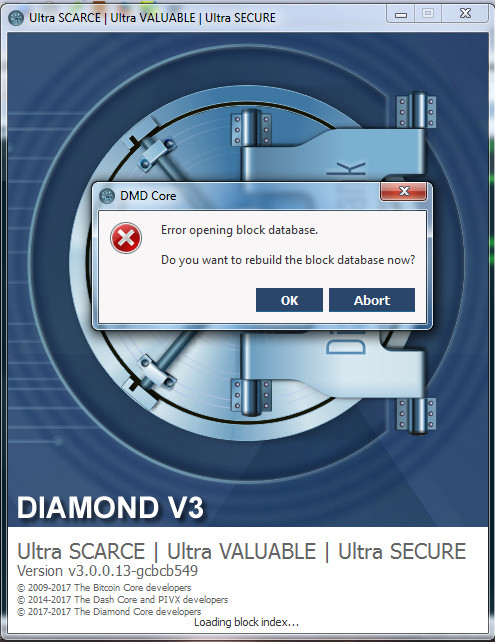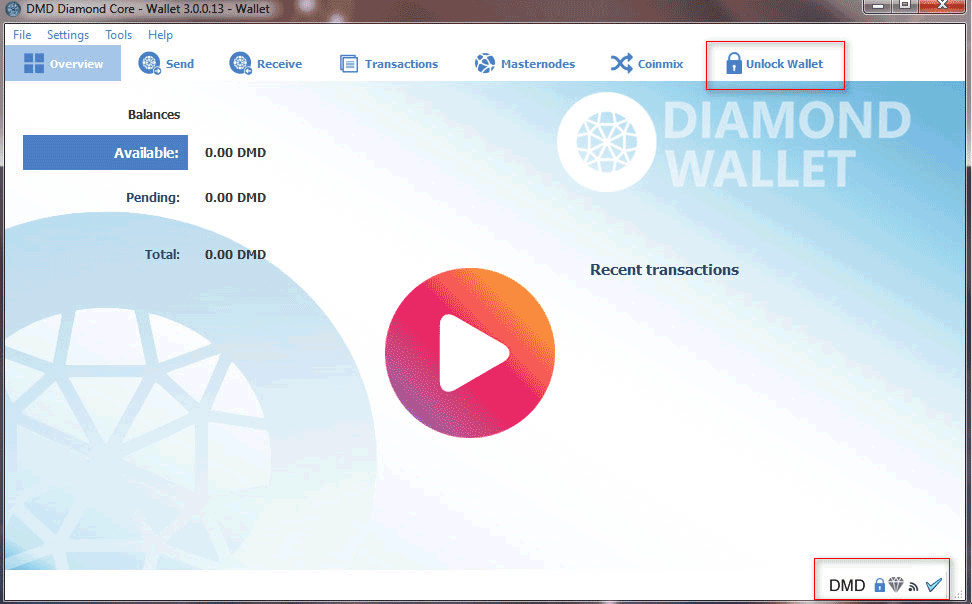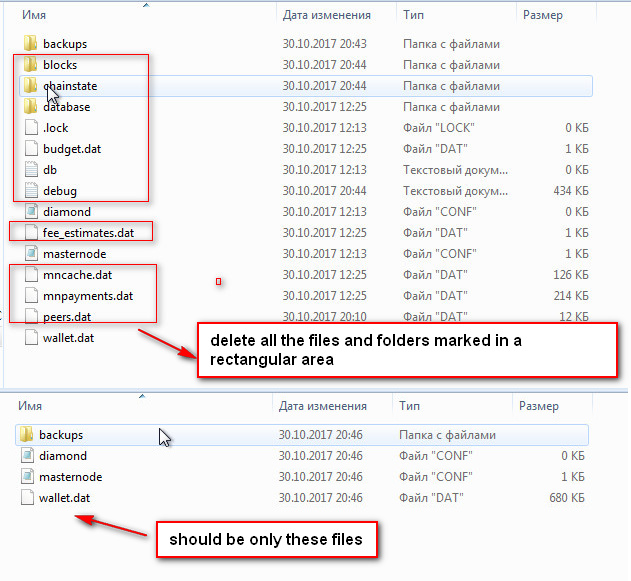Diamond classic V3 facts
DMD V4 info here: bit.diamonds
Diamond classic V3 facts
Total coins: 4 380 000
Network Security: 100% active POS + Masternode
Block Time: 135s POS
Current Rewards: 2.35 DMD / block. POS 35% and 65% Mastermode (MN)
Minimum Stake Age: one hour
Confirmation: 6 blocks (1 block for QuickTX)
Block maturity: 640 for POS and MN
Transaction Fee: 0.00005 DMD
Diamond classic V3 information
Important information!
The Diamond is positioned as a system for the accumulation and storage of your wealth.
This coin has existed since early 2013 and our concept shows that the assets people are investing in DMD are gradually growing.
However, after a thorough technical analysis of the technology and determination of further development strategy, a number of important changes were adopted.
V3 technology is no longer supported and is purely historical. You can learn about the new technology that most of the community has migrated to here bit.diamonds
This technology is now fully compatible with ETH and supports smart contracts and much more.
What is a Diamond classic V3 wallet?
A:
A Diamond wallet is a program that runs in conjunction with all the other Diamond wallets in the network and by consensus, records and stores the contents of all wallets.
Other functions unique to Diamond are also regulated by the wallets, such as the creation and acceptance of MN and POS rewards.
This consensus record is known as the Diamond blockchain, and is similar to the consensus records (blockchains) maintained by other cryptocurrency networks.
The main advantage of DMD is that we use complete, environmentally friendly technology, which saves huge amounts of electricity compared to POW coins.
* If you're using an old V3 wallet to migrate to V4 and for some reason it won't start carefully read the wallet recovery instructions.
1. Q:
Where can I download wallet V3?
You can download the latest version of the V3 wallet here
On this same page you will find an archive for quick block synchronization.
You can view all the information about V3 blocks on this block explorer
2. Q:
Do I need full synchronization V3 wallet with the network so I can get a signature and convert my coins to V4?
A:
You only need to sync your wallet up to the snapshot block № 1851895 further synchronization is not required.
You can find further detailed information about the migration from V3 to V4 here
3. Q:
My computer suddenly rebooted itself when my wallet was running, and when I try to launch it again I get an error message. What do I do now?
A:
This may sometimes happen due to improper wallet shutdown but it can be easily fixed. Just go to the folder with the wallet files and then delete the following files: except diamond.conf, masternode.conf wallet.dat and folder backups (which contains a backup of your files wallet.dat).
After that your wallet will re-download all the necessary files and will function again as normal.
* If you don't know what directory your files are in, then you should check this way for Windows system:
C:\Users\You Name\AppData\Roaming\DMDV3
DMDv3 folder and wallet.dat on Mac OSX is located in the directory:
~/Library/Application Support/DMDv3/wallet.dat
Or to look at how you can do it on Windows 10,
click on this image
1.* If you can't find this path and folder DMDV3, then your system is in enabled mode - "hide system files and folders" - and you need to change it.
Click here to figure out how to do so.
After that, proceed to the next steps.
2.If you want to change the directory for start or move a DMDV3 folder from one place to another, you need to create a shortcut for start your wallet:
-choosedatadir
And run your wallet through it. After the first run, this shortcut will no longer need.
Wallet will find a new location and when run will automatically refer for the new directory.
If you again want to change the location for your folder of the wallet then you will again have to create a shortcut.
3.* If you have the private key from your DMD address and for some reason can't recover the coins from the backup file wallet.dat, you can import your private key and can use that instead.
click on this image to find out how it's done:
You can also watch this video on cleaning up the old blockchain and syncing from scratch.
Or download a ready-made backup V3 blockcain On Github here:
4. Q:
Why did the DMD V3 community decide to switch to V4 technology? Was this what most users wanted?
A:
Yes, according to the results of voting, the majority of votes decided to move to a new (more modern and faster Protocol V4).
VOTING PAGE Total Yes: 951353 and Total No: 809
This should happen in the 2024 but it took a little longer time
The page with the settings for connecting to the test network is available here: Test network
At the moment, a White Paper V4 has been published. You can read it here: White Paper V4
More information can be found on the official website Official website or on the Bitcointalk Forum.